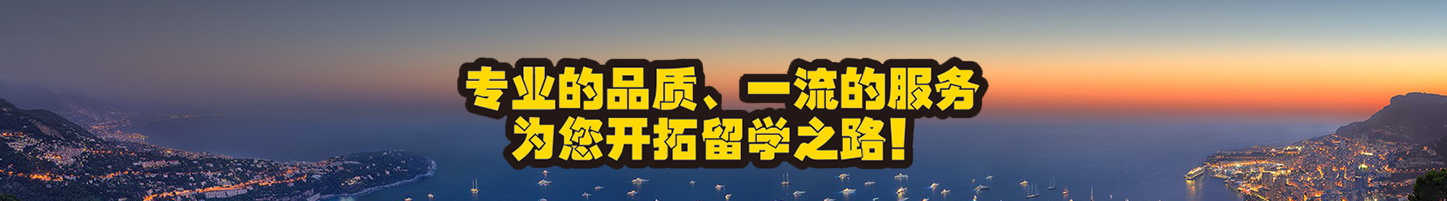根据ETS官网消息,托福正式推出在家考试服务(TOEFL iBT Special Home Edition)。


根据ETS官网消息,托福正式推出在家考试服务(TOEFL iBT Special Home Edition)。
此项服务主要针对受疫情影响考生无法参加考试的地区,允许学生在家使用自己的电脑考试,同时由一名来自ProctorU的在线监考员(human proctor online)监考。
官网原文:
To meet the needs of students who are unable to take the TOEFL iBT test at a test center due to public health concerns, ETS is temporarily offering the TOEFL iBT Special Home Edition test in selected areas. The test is identical in content, format and on-screen experience to the TOEFL iBT test taken at a test center. It is taken on your own computer at home and is securely monitored by a human proctor online through ProctorU.


自3月23日起,ETS计划在以下考区开通此项服务:
美国、加拿大、哥伦比亚、法国、德国、意大利、西班牙、中国香港、中国澳门
希望参加此项考试的同学需保证家中有符合要求的电脑,同时有一个符合考试环境的房间。
所以,正如官方此前透露的,中国大陆地区暂未开通此项服务。
官网原文:
The test is offered in your country or location.
As of March 23, 2020 (at 13:00 UTC), the test is available in the United States, Canada, Colombia, France, Germany, Italy, Spain, Hong Kong (China) and Macau (China).
You must have computer equipment that meets the requirements for the test.
You must have a room that provides an acceptable environment for the test.


根据ETS官网要求,在家考托福遵循以下流程:

在注册考试前前需首先保证电脑和测试环境。
电脑方面,此项服务不支持Mac电脑或iOS操作系统。
因此考生必须使用安装了Windows系统的台式机或笔记本电脑:


You must be alone in a room with no one else entering during the test.
考试开始后,房间内不能有其他人,因此禁止在公共场所进行考试。
The tabletop and surrounding area must be clear of all items not approved for use during the test.
电脑和键盘必须放在桌面上,并且考试过程中周围不能有任何监考官禁止的物品出现。

Download and install the ETS Secure Browser on the computer you will use for the test.
在家考托福需要考生自行联系ETS预约考试。报名时考生须
参加考试的考生需安装ETS的安全浏览器。
Follow the installation directions on screen.
If the installation is successful, you will see this screen:


Link to the ProctorU System Check from the computer you will use for the test.
由于监考由ProctorU执行,考生还将收到ProctorU的邮件,确定考试日期及时间。
需要更改考试时间,需进入ProctorU的页面进行重新预约。考试之前考生都可以更改日期和时间。
如果想要取消考试,则须在考前4天联系ETS取消。同时,和常规考试一样,ETS会收取一定退考费用。
Follow the directions on screen.
If your system check is successful, you will see this screen:




During the test, a human proctor will monitor you (via video camera) and your computer screen to ensure you follow all testing procedures.
考试过程中,监考员将通过摄像头全程监督你。考试全过程将会被录下来,也会对考生进行拍照,照片将作为成绩单的一部分寄送给学校。
Your entire test session will be recorded and your photo will be taken. Your photo from the test session will be shared with institutions as part of your TOEFL iBT score report.
到达考试约定时间后,考生有15分钟的时间进行登录check in。如果考生超时登录,考试将被取消,考试费用将不予退回。
Select “Start Session.”
点击“Start Session”即可进入考试。
Complete the authentication steps, which include showing your ID to the proctor. The name on your ID must match the name on your ETS account.
考生须按要求完成认证步骤,包括将证件呈现给监考员。证件上的姓名需与考生注册姓名一致。
The proctor will review the exam rules and request access to your computer screen for monitoring purposes.
监考员将介绍考试规则,并将要求获得监控你电脑屏幕的授权。
The proctor will ask you to use either a hand-held mirror or cell phone to show your computer screen.
考试过程中,考生的任何可疑举动都可能会使考试无效。
考生禁止使用任何未被允许的电子设备、纸张、图书。
The proctor will ask you to use the camera on your computer to show a 360-degree view of the room, including your tabletop surface.
监考员将要求考生360度旋转摄像头,以检查周围环境,包括考生的桌面。
When directed by the proctor, you will launch the ETS secure web browser. The proctor will provide the password to access the test.
根据监考员的指示,考生可打开ETS安全浏览器,登录密码将由监考员提供。


You will receive your scores in your ETS account 6–10 days after your test. Your scores will be sent to any institutions that you selected during registration.
在家考完托福之后,其余操作和常规考试一样。考生可在6-10天后登录查看自己的最终成绩。
You can order additional score reports from your ETS account.
成绩将被寄送给选择的学校。考生可追加寄送学校。
For either test, you cannot test more than once within a 3-day period.
如果想再次参加托福在家考试,重复上述操作即可。两次考试最短间隔为3天。